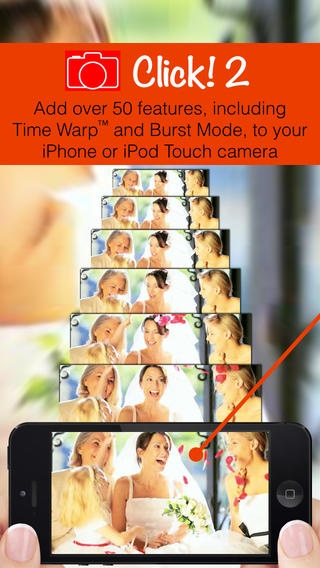Click! 2 - the Time Warp™ camera 1.0.1
Paid Version
Publisher Description
NOW ON SALE! Compatible with iOS 8.02 and iPhone 6 & 6 Plus. We believe everyone has an inner photographer, just waiting for the opportunity to be released. Click brings over 50 advanced DSLR-like features to iPhone, iPod Touch, or iPad camera. Some, like Time Warp , are just not available anywhere else. "A powerful camera replacement for your iPhone" - AppAdvice.com A few Click 2 features really stand out from all the other camera apps. Time Warp lets you go back in time and select the perfect shot, even if you missed it by a split second. Click's amazing burst mode, which is available on all devices, allows you to capture all the action and easily select the best photos. And Click's advanced focus & exposure controls with full-auto, semi-auto, and full manual modes let you set-up your shot exactly as you want using only one finger. "Best camera app I've ever used" S. Josh, USA "A great photo app" M. Rowe, UK Too many features to list, but we'll try - Let's do the Time Warp! Go back in time and select the best photo. [iPhone 4S+] - A better Burst mode up to 60% faster. Just hold the shutter button down. - Full-auto, semi-auto, and full manual focus and exposure control. - Exclusive one-finger operation. No more finger Gymnastics! - Low-light mode toggle. [iPhone 5/5c] - Preview before saving. - Volume shutter. - White Balance, Focus, & Exposure locks - Up to 16X enhanced zoom - iCloud Photo Stream compatible - Lots of sharing options (Twitter, Facebook, Flickr, Instagram, e-Mail, SMS, Airdrop) - Supports "Open in " sharing with other applications (Path, Dropbox, Snapseed, etc) - Send your photos to your friends as real postcards in the mail directly from the app - Customizable countdown & interval timers - No-look shutter button lets you take photos without looking at the screen. - Steadycam - Front camera flash - Integrated level indicators and much, much more! "THE iPhone camera app" N.A, Australia "It works to perfection" D. Stefanov, Spain Release your inner photographer, get Click now!
Requires iOS 4.3 or later. Compatible with iPhone, iPad 2 Wi-Fi, iPad 2 Wi-Fi + 3G, iPad Wi-Fi (3rd generation), iPad Wi-Fi + Cellular (3rd generation), iPad Wi-Fi (4th generation), iPad Wi-Fi + Cellular (4th generation), iPad mini Wi-Fi, iPad mini Wi-Fi + Cellular, iPad Air, iPad Air Wi-Fi + Cellular, iPad mini 2, iPad mini 2 Wi-Fi + Cellular, iPad Air 2, iPad Air 2 Wi-Fi + Cellular, iPad mini 3, iPad mini 3 Wi-Fi + Cellular, iPad mini 4, iPad mini 4 Wi-Fi + Cellular, 12.9-inch iPad Pro, 12.9-inch iPad Pro Wi-Fi + Cellular, 9.7-inch iPad Pro, 9.7-inch iPad Pro Wi-Fi + Cellular, iPod touch (4th generation), iPod touch (5th generation), and iPod touch (6th generation).
About Click! 2 - the Time Warp™ camera
Click! 2 - the Time Warp™ camera is a paid app for iOS published in the Screen Capture list of apps, part of Graphic Apps.
The company that develops Click! 2 - the Time Warp™ camera is Room1337 Ventures. The latest version released by its developer is 1.0.1.
To install Click! 2 - the Time Warp™ camera on your iOS device, just click the green Continue To App button above to start the installation process. The app is listed on our website since 2014-03-02 and was downloaded 2 times. We have already checked if the download link is safe, however for your own protection we recommend that you scan the downloaded app with your antivirus. Your antivirus may detect the Click! 2 - the Time Warp™ camera as malware if the download link is broken.
How to install Click! 2 - the Time Warp™ camera on your iOS device:
- Click on the Continue To App button on our website. This will redirect you to the App Store.
- Once the Click! 2 - the Time Warp™ camera is shown in the iTunes listing of your iOS device, you can start its download and installation. Tap on the GET button to the right of the app to start downloading it.
- If you are not logged-in the iOS appstore app, you'll be prompted for your your Apple ID and/or password.
- After Click! 2 - the Time Warp™ camera is downloaded, you'll see an INSTALL button to the right. Tap on it to start the actual installation of the iOS app.
- Once installation is finished you can tap on the OPEN button to start it. Its icon will also be added to your device home screen.